Whether you are running an ad or creating a blog for SEO, the title of your web pages is crucial in getting more visitors. Simply ranking on Google’s first page isn’t enough, you have to stand out with creative titles.
So, all you need to do is create attractive titles, right?
Well, not exactly.
Recently, Google has started rewriting the title tags of websites to create more relevant titles in the search results. If your title tags aren't informative, precise, and concise, then it may affect your SEO.
If you have the best SEO company in Lahore managing your SEO strategy, then they will create the best title tags for your web pages so Google doesn’t have to.
In any case, you need to learn how does Google rewrite your title tags, why do they do so, and how does it affect your rankings.
Read on to know-how!

How are Title Tags Rewritten?
Google has only started to rewrite title tags recently, so many people are still in the dark on how it’s done. However, there are some common ways in which Google does this.
The SEO experts that are managing your website are likely aware of these methods.
Here are 4 ways in which Google rewrites your title tags:
1. They Shorten the Title
The most common way in which Google will alter a title tag is by shortening it. This only happens when your title tag is too long. Google shortens title tags by cutting off anything above a certain character limit.
So, if the character limit is 50-60, then make sure your titles are within this range. Anything longer might be altered by Google. Title tags that are altered in this way usually end in an ellipsis.
If you are writing a new headline, then you might not mind this, but it might affect your SEO otherwise. So, next time you notice your website’s titles altered, then check whether your titles are too long. The upper limit of title tags is 60 characters so you shouldn’t have any issues if your titles are under this limit.
2. They Remove Keywords from Your Tags
If your website is managed by an SEO company in Lahore, then they’ll likely get a heart attack knowing that Google is removing your keywords! However, it's not as bad as it sounds!
Google will only remove keywords from your title tags if they are stuffed. Stuffing the same keyword in your tags is an outdated practice and won't help your rankings. In many cases, it may affect your rankings negatively.
To avoid this issue, Google will remove some of the extra keywords to make your tags more readable.
3. They Expand Your Title Tags
Google has a “perfect” range for the title length of any title on its search engine. This is why you’ll notice that most titles are roughly the same length in the search results.
If your title tags are too short, then Google may add relevant information to your tags to make them the ideal length. Google may add content from the H1 tag, brand names, or even dates to these tags to lengthen them.
Yet again, you can avoid this by making sure that your title tags are the perfect length which is between 50-60 characters.
4. Google Alters Brand Names in the Title
Lastly, Google may change the brand names in the title tags to improve the readability or shorten it. It won’t remove the brand name completely; it may move the title tag to the beginning or end of the title.
In some cases, Google may add your brand name to the title even if it’s not already present.
There's no need to be concerned about this as it won't affect your SEO. In many ways, it can have a positive impact on your website.
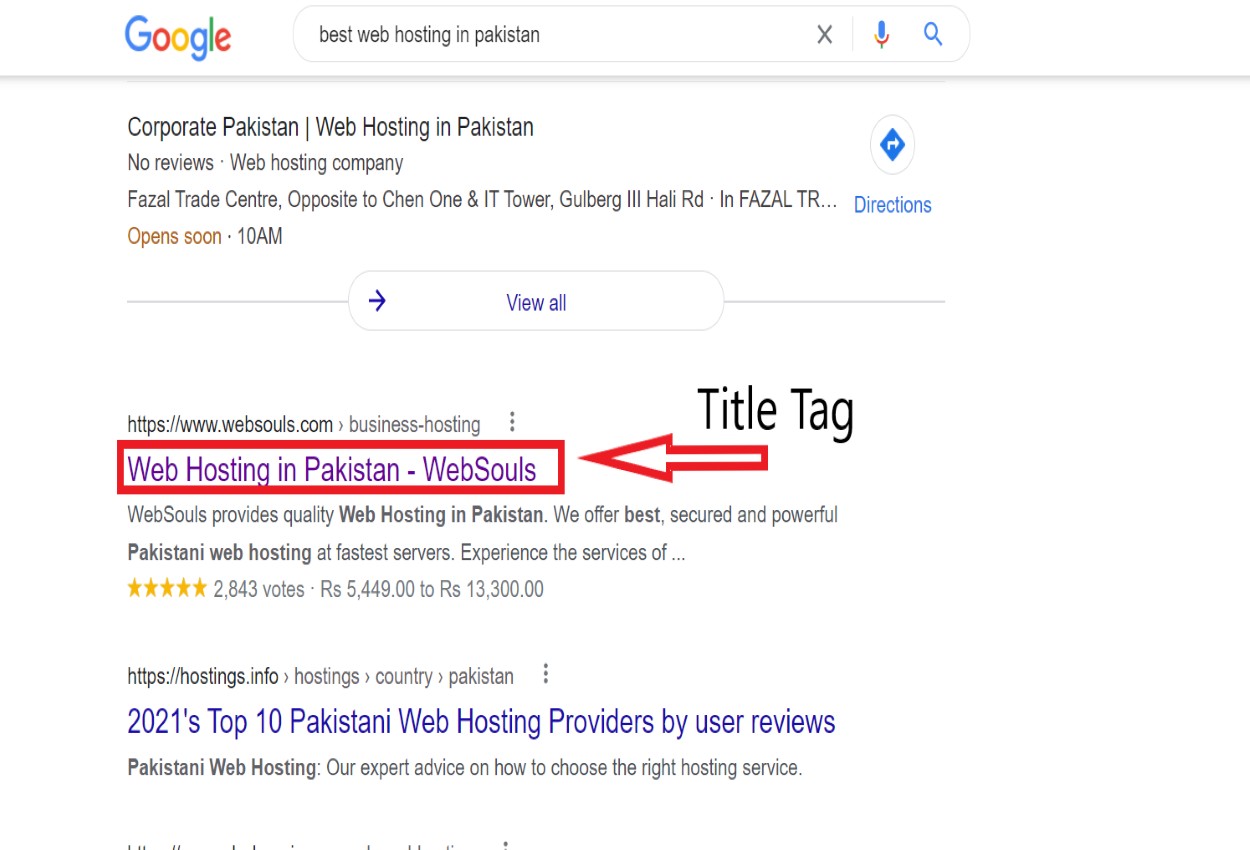
Why Does Google Alter Your Title Tags?
If you have a web development company managing your website and SEO, then you’ll expect to have the titles on the search results exactly as you approve them.
So, why does Google alter the title tags?
There may be several reasons for this, but the core reason is to improve the title’s quality. For example, your title may have poor readability or it may not be informative enough. Google wants to enhance the user experience for its customers, which is why it will make sure that the search results only display relevant titles.
Google may also shorten the tags if they are too long or lengthen them if they are too short. They may also add relevant details to the title like brand names, dates, or even text from the headings of the web pages.
All these are to ensure the best user experience for Google’s customers.
What Does This Mean for Your Website?
So, what does this mean for your website? Will Google’s actions affect your SEO in any way? Well, this depends on how much Google has changed in your title and why they did so. It also depends on how often they change these tags.
If most of your titles have been altered, then it’s a sign that you are doing something wrong with your tags. Here are some things to keep in mind when creating title tags:
-
Tag Length
The titles may be either too long or too short, so make sure that it's within the recommended range. The ideal tag length is somewhere between 50-60 characters.
-
Keyword Density
Avoid keyword stuffing in your title tags. If your tags have too many keywords, Google might exclude them from the search results. Besides, stuffing extra keywords into title tags won't help your SEO in any way.
-
Titles Should be Informative
When it comes to titles, Google prefers those that are relevant to the searches. Make sure that your title tags match user search intent.
-
Titles Should Read Naturally
One of the key ranking factors on Google is whether the page reads naturally or not. When creating a title tag, don’t cram information in the title. It should tell the user exactly what the page is about, but most of all, it should read naturally.
Make Sure Your Website Performs Optimally
If Google is altering your tags, it probably means you are lacking something in SEO or website performance. Have a professional web development company do a website audit and identify where your website is lacking.
If the speed is slow, then fix any design issues and get the best web hosting plan. If there are issues with the on-page SEO, then have professional SEO services fix them for you.
By making sure your website performs optimally, you’ll be able to create the perfect online office or store- and generate great ROI!

Qurat Ul Ain is the star at Websouls when it comes to ecommerce and digital marketing. She's been doing this for over 7 years and always adds a bit of fun to her projects. Her smart tricks and easy-going vibe make online stuff shine. She's the team's go-to for making things pop online! Follow her on LinkedIn.
 PKR (Rs)
PKR (Rs)
 USD ($)
USD ($)
